When a new session is booked, it is automatically set as waiting for approval (PENDING).
Both client and counsellor receive an email informing them that the session needs to be confirmed.
To confirm the session is very easy. Counsellor has to log into his/her account and goes to Amelia> Appointments.
In Appointments , counsellor is able to check the details of the session and to confirm it by simply clicking on the status of the session (PENDING). A drop down list appears, to confirm please select APPROVED.
As the status of the appointment changes from PENDING to APPROVED, both client and counsellor receive a confirmation email with the details of the session and a link to the Zoom Meeting.
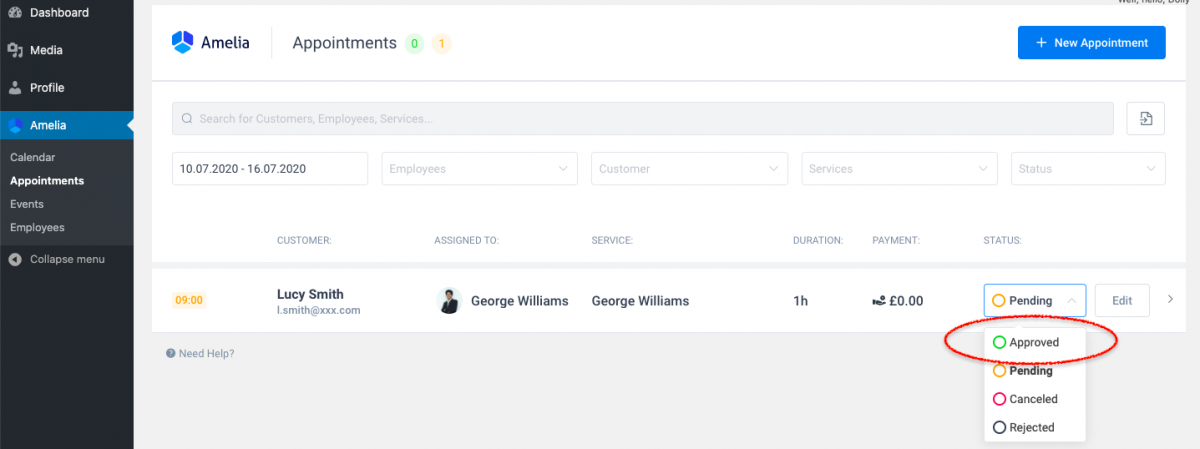
All suspicious activity should be reported to our online support team. Please email us if you detect any suspicious activity.
– Ensure your computer cannot be accessed by anyone else
– Password protect your devices and make sure they are turned off when you’re not working
– Ensure you have a comfortable, private, and confidential working space, free from distractions. Think about what is behind you on the wall. You might want to consider fitting a lock to your door to ensure confidentiality.
– Use headphones to ensure your clients’ voices cannot be heard by others.
– Turn off all listening devices such as Alexa and Siri
The challenge with working ethically means that counsellors and coaches will inevitably encounter situations that require responses to unexpected issues, resolution of dilemmas and solutions to problems. BAC has designed a Code of Conduct with the aim to assist those persons subject to the Code by directing them to the variety of ethical factors that may need to be taken into consideration and helping to identify alternative ways of approaching ethical behaviour